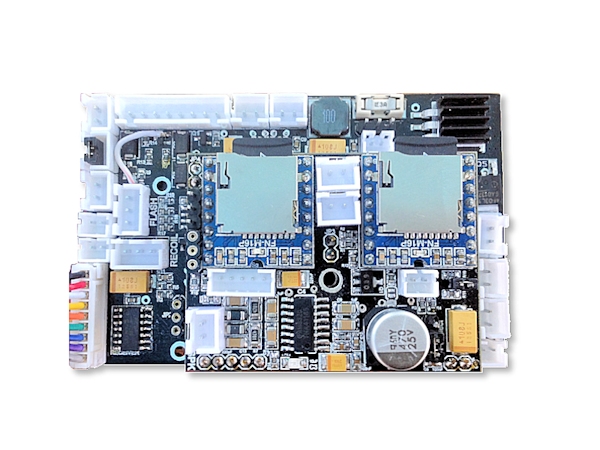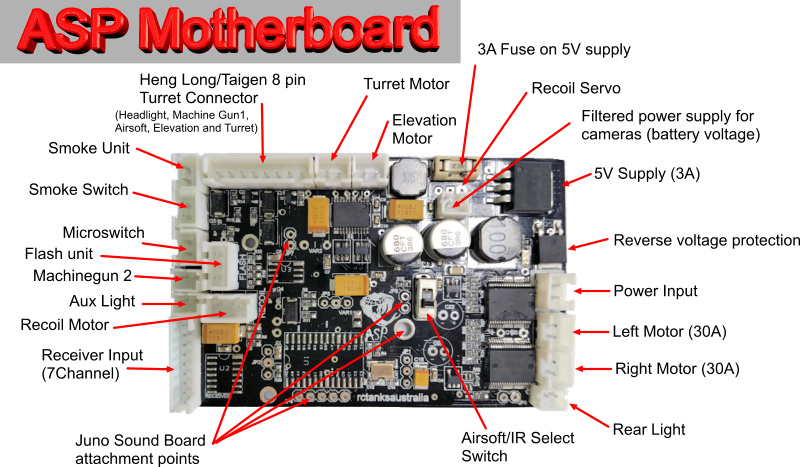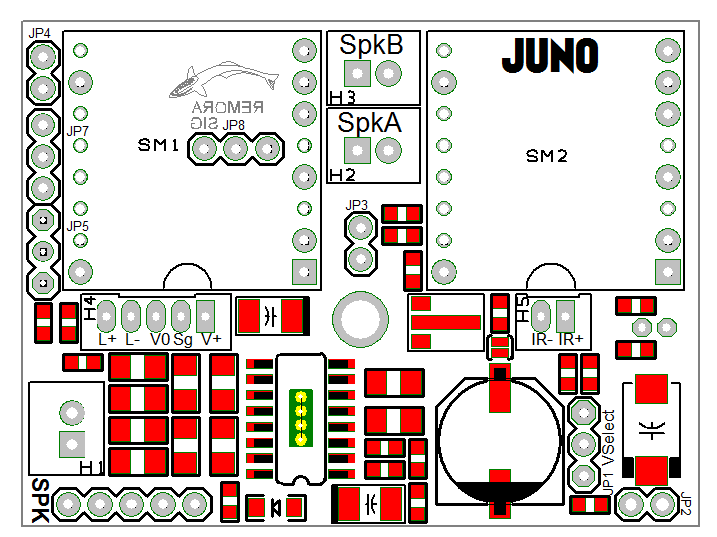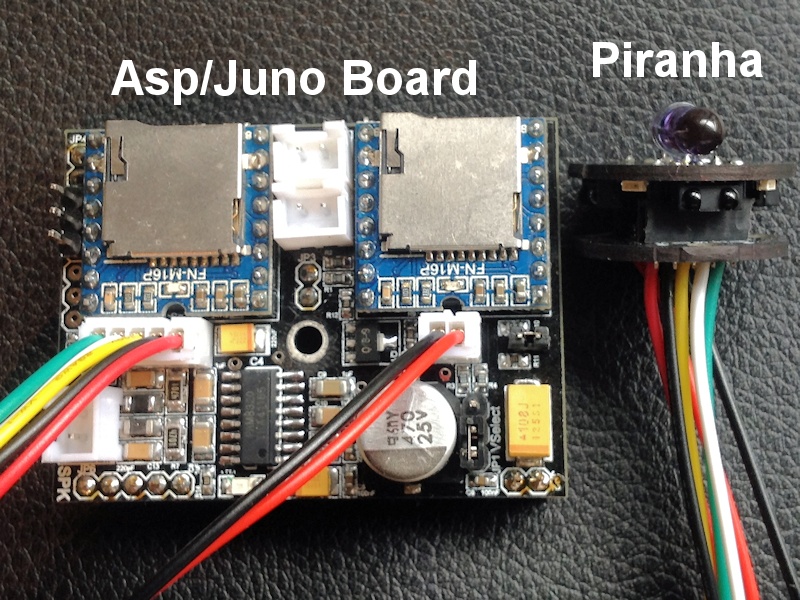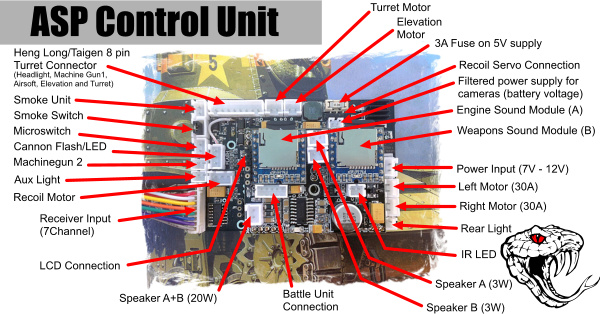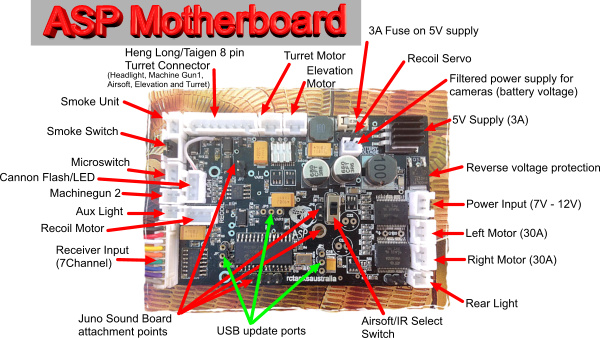Asp
NOTE: The ASP Wiki is currently UNDER CONTRUCTION ... and it's gonna be a long page
Welcome to the Asp Wiki Page. This site serves as the online manual for the Asp control board. For various reasons there is no printed manual as such for Asp. This page along with the Asp Forum Topic and the Asp Youtube Playlist serve as the online reference source for Asp.
What is Asp?
Asp is essentially a radio controlled quad motor controller designed for use in 1/16th scale tanks. HOWEVER, in reality Asp is flexible enough for use in halftrack vehicles, fully wheeled vehicles and even boats/watercraft. Use of Asp in non tracked vehicles is covered in an upcoming section. For now let's just concentrate on tanks.
From inception, Asp has been designed as a simple plug and play replacement unit for existing Heng Long and Taigen Tank control units. As the picture below shows Asp shares many of the same style connectors as found on Heng Long and Taigen tanks including the somewhat standard 8-pin turret connector.
Asp is controlled by hobby standard R/C signals and thus will require the use of a true R/C radio and receiver. To make use of all of the available features on Asp an 8 channel programmable radio is suggested. However as of September 2015 Asp can now be controlled with both 4 channel and 6 channel radio setups. Asp is supplied with a special cable for connecting the receiver to the mainboard.
Contents
- 1 Asp Control Boards
- 1.1 Mainboard Walkaround
- 1.1.1 Voltage Regulator
- 1.1.2 Power LED & Polarity Protection
- 1.1.3 Power Input
- 1.1.4 Motor Outputs
- 1.1.5 Reverse Light
- 1.1.6 Juno Sound Board Attachments
- 1.1.7 Receiver Connection
- 1.1.8 Auxiliary & Machinegun 2 LED
- 1.1.9 Microswitch Input
- 1.1.10 Smoke Switch & Smoke Unit
- 1.1.11 8 Pin Turret Connector
- 1.1.12 Turret & Elevation Motors
- 1.1.13 3A Fuse on 5V Supply
- 1.1.14 Airsoft/IR Selector Switch
- 1.1.15 Recoil Servo Output
- 1.1.16 Flash Unit & Recoil Motor Connections
- 1.2 JUNO Sound Board for Asp Walkaround
- 1.1 Mainboard Walkaround
- 2 IR Battle Modes
- 3 IR Signals
- 4 Friend or Foe & Unit ID
- 5 IR Tank Repair
- 6 ASP Terminology & General Radio Programming Basics
- 7 Sound Sets
- 8 Video Tutorials
- 9 IR Battle Capability
Asp Control Boards
The Asp system is comprised of 2 PCBs, the main PCB and a daughter board called Juno which contains the sound modules along with the Mako IR battle chip. Juno fits onto the main board using headers and can be secured using 11mm (or 10 mm and a washer) nylon spacers. Nylon spacers are recommended to avoid any possibilities of a short circuit.
Mainboard Walkaround
Voltage Regulator
Ok starting in the top right corner is the 5 volt Low Drop Out voltage regulator that powers Asp's micro controllers, LEDs, the receiver unit and servos like the recoil servo. The output capacity is 3 Amps which is enough to drive additional servos connected to the receiver. This regulator WILL run hot and when mounting Asp please make sure that there is some space around this corner for cooling.
Power LED & Polarity Protection
Moving clockwise we have the blue power LED and reverse polarity protection FET. When powered up the blue LED will turn on. PLEASE NOTE this LED indicates power at the input and does NOT indicate power supply after the 5V regulator. Hence this LED will still light up if the 5V fuse has blown or if there is any other issue on the 5V supply circuit. To monitor the 5V supply line there is a blue LED indicator on the JUNO board. The reverse polarity FET provides some protection for Asp if the power supply is accidentally connected in reverse.
Power Input
The Power Input consists of a JST-XH style connector which unlike the picture above should be coloured red. This connection is compatible with the power input for Heng Long and Taigen tanks. If in doubt about the polarity look on the underside of the Asp board. In general V+ pads are square or rectagonal, whereas V0 pads are round or oval.
Motor Outputs
Below the input are the JST-XH style connectors for the main drive motors and immediately behind these are the STI 30 Amp motor controller ICs. For easy of setup when placed behind a typical tank motor setup the left connector connects to the left motor and the right to the right motor.
Reverse Light
The bottom left corner contains the connection for a reverse light. This is a smaller JST-PH style connector as found on the Taigen MFU. Heng Long tanks if they do feature a reverse light have a larger JST-XH connector. One can use a supplied JST-PH lead to make a connection the Heng Long reverse light.
Juno Sound Board Attachments
Along the bottom of the main board are the male header connections for the Juno board. The red two pin connectors are 5V or Battery Voltage supply pins. PLEASE take care not to accidentally short these pins if the JUNO board is not present (such as in the testing procedure). The 5 pin header carries the signal information to and from the main board and Juno. To enter testing mode the Juno board is removed and a typical receiver bind plug is placed on the innermost pin and middle pin. For further info refer to the Testing Procedure section.
Receiver Connection
The bottom left corner features the receiver input connector. This requires the receiver connection cable as supplied with Asp. The pinouts are as follows from the top.
V0 - Black wire
5V+ - Red wire
CH1 - White wire
CH2 - Yellow wire
CH3 - Orange wire
CH4 - Green wire
CH5 - Blue wire
CH6 - Purple wire
CH7 - Grey wire
Operational modes for the channels are as follows:
Receiver Connections 4 Channel Operation
Channel 1 Steering White
Channel 2 Throttle Yellow
Channel 3 Gun elevation & Weapons control Orange
Channel 4 Turret Green
Receiver Connections 6 Channel Operation
Channel 1 Steering White
Channel 2 Throttle Yellow
Channel 3 Gun elevation & Weapons control Orange
Channel 4 Turret Green
Channel 5 Switching Blue
Channel 6 Sound control Purple
Receiver Connections 7 Channel Operation
Channel 1 Steering White
Channel 2 Throttle Yellow
Channel 3 Gun elevation Orange
Channel 4 Turret Green
Channel 5 Switching Blue
Channel 6 Sound control Purple
Channel 7 Weapons Grey
Auxiliary & Machinegun 2 LED
Directly above the receiver input are the Auxiliary and Machinegun 2 LED connections. These are JST-PH connectors and the supplied PH leads can be used here to connect to your LEDs. The outermost pins are V0.
Microswitch Input
Airsoft users should connect the microswitch at the back of their BB units to this port. Doing so allows for the synchronization of the cannon sound with the firing of the BB projectile.
Smoke Switch & Smoke Unit
If one wishes to use an external switch for turning on or off a smoke unit then it is connected to the Smoke Switch port. Asp is typically shipped with a jumper across these pins allowing for the smoke unit to be controlled via radio (Channel 5 +50%). The smoke unit itself is powered via the Smoke connector (top left)
8 Pin Turret Connector
This connector is identical to that of Heng Long and Taigen tanks. The pinouts starting from the smoke connector and moving to the right are: Machinegun1-, Headlight-, 5V+, BV+, Airsoft-, Elevation-, TurretA, & TurretB. Please note that if the elevation motor is connected to this port then control will not be proportional nor can it be reversed with stick movements. For proportional control of the elevation motor the wires connecting to the elevation motor should be replaced with the supplied JST-XH leads and the elevation motor connected to the elevation motor port.
Turret & Elevation Motors
The connector closest to the 8-pin connector is the turret connection and is a simple repeat of that on the 8-pin connector. Both options for connection provide proportional control of the turret. IF one wishes proportional control of the elevation unit then the elevation unit should be connected here.
3A Fuse on 5V Supply
Pretty self explanatory
Airsoft/IR Selector Switch
This switch allows for selection of Airsoft mode (down) or IR battle mode (up). Airsoft operation enables input from the microswitch connector. IR operation disables this input and instead turn the signal pin on the Recoil Servo output to an output. In testing mode IR model selection allows for a diagnostic LCD to be connected to the Recoil Servo output instead for visual feedback on the testing process.
Recoil Servo Output
IMPORTANT - though called a recoil servo output recent changes to the Asp firmware has turned this port more into a multi-functional I/O port. In most common use a sirvoe board should be connected to this port when in IR mode to allow for servo based recoil. Connecting a servo straight to this port will NOT work. A sirvoe board is required and this IS provided in the Asp PLUS package. In testing mode a diagnostic LCD can be connected to this port. Regarding pinouts the pin towards the center of the board is the signal pin.
Flash Unit & Recoil Motor Connections
The flash unit connector can be used for both a high voltage flash unit or a high intensity LED. The pinouts are as follows: Top pin is V0, middle pin is V+ and the bottom pin is a V+ signal. To connect a LED to this port connect the LED anode (+) to the V+ signal (bottom pin) and the LED cathode (-) to the top pin V0. The Recoil Motor pinouts are as follows: Left pin V- signal, middle pin is BV+ and the right pin is V0. Connect BV+ direct to recoil motor, V0 connects to the common pin of the recoil motor's microswitch. The V- signal connects direct to the other terminal of the recoil motor. A short wire then connects the NC contact of the switch to the same motor terminal as the V- signal.
JUNO Sound Board for Asp Walkaround
Details of the Juno sound board
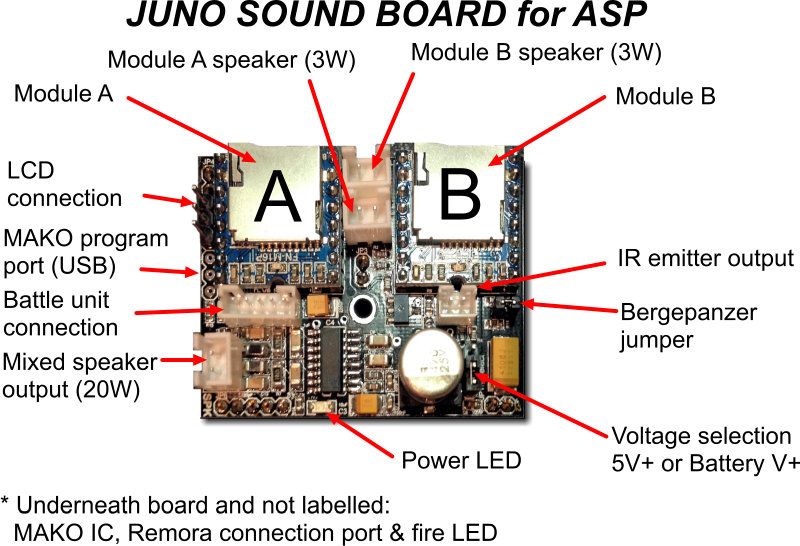
Module A & Module B
These are the microSD sound modules of Asp. Module A primarily contains the engine sounds where are Module B contains the weapons and other sound effects. Typically Asp is supplied with 2GB microSD cards loaded with a sound set in each module. To swap sound sets it is best to load your new tank sound onto these cards as disk images. Disk images represent the best way to ensure there are no transfer errors as at present there are 190 sounds between the two sound cards.
A & B Speaker Outputs
These are individual 3W speaker outputs for Module A and Module B.
IR Emitter
For IR battle your IR emitter is connected here. A JST-PH connector is used. The pin closest to the Bergepanzer Jumper is V-.
Bergepanzer Jumper
This jumper affect the range of the IR signal. If running as a battle tank please leave this jumper in position as it provides for maximum IR range. If your unit is operating as a Bergepanzer/Repair Vehicle then this jumper should be removed so as to limit the range of the IR repair signal.
Voltage Selection
Determines what voltage is supplied to the 20W amplifier on Juno. In the bottom position 5V+ is supplied. In the upper position battery voltage is supplied.
Power LED
Indicates that 5V+ is being supplied to the JUNO board.
20W Speaker Output
This output provides a 1:1 mix of both modules. The recommended speaker for use is a 4 ohm Visaton FRS-7 full range speaker mounted in as big an enclosure as you can fit inside your tank.
Battle Unit Connector
This is a 5 pin JST-PH style connector identical to that found on the MAKO2. Pinouts are as per the Tamiya 5+2 IR system. These pinouts are from left to right: LD+, LD-, V0, IR sig, 5V+
MAKO Update Port
Labeled JP5 above this is where the RCTA update cable connects to update the MAKO IR IC on Juno. White cable is to the top.
LCD Port
Labeled JP7 above this is where the diagnostic LCD is attached so as to monitor the IR battle setup and progress. Signal wire is to the top.
Remora Port
Unique to RCTA IR boards, MAKO and Asp is the Remora Wireless IR Battle Reporting System. When a Remora is connected to this port wireless transmission of IR battle data is sent to a MANTA LCD.
IR Battle Modes
Asp provides what is possibly the largest variety of IR battle modes and options of any available tank controller. At the heart of the IR system is the Tamiya standard and Asp is fully compatible with any Tamiya IR tank. In addition to the Tamiya protocol Asp features additional IR battle features such as Shell type select, Magazine capacity, Friend or Foe recognition, Unit ID, Repair and Machine Gun IR. ANY existing tank controller can be made compatible with the majority of these codes with the use of a MAKO2 or MAKO TE board or the new low cost MAKO-Z boards. In addition, RCTA is the only manufacturer to offer wireless transmission of IR battle data via the Remora wireless link.
To choose battle mode, magazine capacity or assign a unit ID number a Sony TV remote is used at the startup of Asp. When the indicator LEDs are on it is a simple matter of pressing the required key on your remote to set your battle mode. The following 14 battle modes are available on Asp and the key/s required to access them are as follows:
Tamiya Battle Tank Modes:
[1] Light Battle Tank - 3 lives, 3 second reload, 40 shell magazine
[2] Medium Battle Tank - 5 lives, 5 second reload, 60 shell magazine
[3] Heavy Battle Tank - 9 lives, 9 second reload, 80 shell magazine
Extra Battle Tank Modes:
[7] Extra Heavy Tank - 12 lives, 12 second reload, 40 shell magazine (fires Tamiya 2 shot code (Y888))
[P+] Mobile Artillery - 2 lives, 10 second reload, 60 shell magazine (fires Tamiya 2 shot code (Y888))
Fighting Vehicle Modes:
Press [8] followed by
[1] Recon Vehicle - 1 life, 1-2 second reload, 2 anti-tank rounds (fires Tamiya 2 shot code (Y888))
[2] Anti-tank Vehicle - 3 lives, 2 second reload, 30 shell magazine
[3] Anti-Air Vehicle - 4 lives, fire MG and Flak codes, 160 rounds of Flak
Bergepanzer Modes:
[4] Light Repair Vehicle - 4 lives, 6 second reload, 10 repairs (fires Repair code & Mg IR)
[5] Medium Repair Vehicle - 8 lives, 9 second reload, 15 repairs (fires Repair code & Mg IR)
[6] Heavy Repair Vehicle - 12 lives , 12 second reload, 20 repairs (fires Repair code & Mg IR)
Flakpanzer Modes:
Press [9] followed by
[1] Light Flakpanzer - 3 lives, 200 flak rounds
[2] Medium Flakpanzer - 5 lives, 150 flak rounds
[3] Heavy Flakpanzer - 9 lives, 100 flak round
NOTE 1: All units are able to fire Machine gun IR as well as their main IR signal. Further, all Battle Tank and Bergepanzer modes can fire an additional 5 rounds of the Tamiya 2-shot kill code. IF your radio controller is able to send a +50% signal on CH7.
NOTE 2: When a unit is 'repaired' by a repair vehicle the damage amount is reduced by 50% and the magazine is replenished. A unit is ONLY allowed a maximum of 5 repairs. Repair time is proportional to weight class. The heavier the class the longer the repair time.
IR Signals
Standard Shell (High Explosive)
The code used here is the standard Tamiya IR signal code. The technical details of which are as follows:
38kHz Frequency - (3ms ON, 3ms OFF, 6ms ON, 8ms OFF)x20
2 Shot Shell (Armour piercing, Y888)
The code here is the so called Tamiya 2 Shot Kill Code. The technical details of which are:
38kHz Frequency - (4ms ON, 5ms OFF, 3ms ON, 8ms OFF)x20
RCTA Repair IR (RCTA Repair Signal)
This signal is used by RCTA products. The technical details of which are:
38kHz Frequency - (4ms ON, 1.5ms OFF, 2ms ON, 2.5ms OFF)x32
RCTA Machinegun IR
This signal is used by RCTA products. The technical details of which are:
38kHz Frequency - (8ms ON, 6ms OFF, 2ms ON, 4ms OFF)x20
Friend or Foe & Unit ID
A unique feature of RCTA IR battle boards is the ability to set a Unit ID number. This number can be used to identify which tank has destroyed which tank and thus kill credit awarded. Unit ID is also integral to Friend or Foe recognition.
Setting Unit ID
To set your Battle Unit number:
1. Press [MENU] on the TV remote during the setup programming period.
2. Wait for the indicator LED to turn off and back on again.
3. When the LEDs are on press any number 0-9.
4. Repeat steps 2 & 3
5. Repeat steps 2 & 3
6. You should now have entered a 3 digit number as your unit ID.
This ID will stay in Eeprom until changed or the MAKO IC firmware is updated.
Using Friend or Foe
Friend or foe recognition can be used when tank teams are competing in combat. At close range tanks are not damaged by the IR signals of tanks on the same team. As distance between tanks increases so does 'the fog of war' and the chance of a 'blue on blue' hit increases.
Tanks are assigned to 'teams' according to the Unit ID number. All units with the same first ID number (1-9) are considered to be on the same team. For example tanks with the ID numbers 245 & 297 are on the same team. This allows for 9 teams of 99 tanks each. Any tank with 0 as the first digit is not assigned to a team and therefore may be damaged by any other tank. Hence for 'Free for All" battles Unit IDs of the format 0xx should be assigned as this will still allow up to 99 tanks to battle each other and still be identified by their ID.
IR Tank Repair
During IR battles the damage tanks receive can be 'repaired' by Bergepanzer/Repair vehicles. To repair a damaged vehicle the vehicle must get to within 1 metre of a Bergepanzer. The Bergepanzer driver/operator should then "fire" at the damaged vehicle to initiate the repair process. When the repair process starts the engine of the damaged vehicle is shut down and the repair sound will start. During this time the tank being repaired is NOT operational. The time taken for the repair process to complete is proportional to the weight of the damaged vehicle. When the required repair time has elapsed the engine will restart and there is a vocal announcement. A repaired tank will have it's damaged amount reduced by 50% and the magazine replenished. Only 5 repairs are allowed per tank. Further, if a tank under repair is attacked the repair process will be stopped and the tank will instead be damaged further. If this hit is not enough to destroy the tank the engine is restarted and the tank becomes operational. Hence, areas in which tank repairs are made should be well defended to deter opportunist attacks by faster light tanks/vehicles.
NOTE: All repair vehicles have in their magazine 5 armour piercing rounds. Care should be taken when attacking Bergepanzers as they do have a nasty bite up close.
ASP Terminology & General Radio Programming Basics
Since most users will be upgrading to a true hobby grade R/C system to use ASP a basic understanding of how this system work will be of great advantage. In particular knowing what is sent from the outputs of your receiver and how servos or control boards like ASP respond will help immensely. This is what will be concentrated on here.
When your receiver gets information from your radio it splits this information up into the individual channels and sends it onto your control board, ESC or servos. All this information consists of is a single 'on' pulse of between 1 and 2 milliseconds repeated every 20 milliseconds. It is simply the amount of time that the pulse is on that tells the servo or control board what to do. In the case of servos a pulse of 1 millisecond will send the servo fully left and a pulse of 2 milliseconds sends the servo fully right. A pulse of 1.5 milliseconds is exactly in the middle and hence the servo will move to the mid point or NEUTRAL position. Since 1.5 is a rather odd number to work with it is easier to refer to the neutral position as 0 even though it represents a pulse of 1.5 ms. Calling the neutral position 0% is somewhat better as it represents a zero amount of displacement left or right. The full extent of travel left may then be termed -100% and the full extent of right travel +100% . Thus a pulse of 1 ms becomes -100% and 2 ms becomes +100%. The instructions for ASP use this convention. The table below demonstrates how the various pulse width signal on CH5 control the functions of ASP.
|
Pulse Width (ms) |
% |
Start Function |
Operational Function |
|
1.00 - 1.20 |
-100 |
Engine Start 4 |
Headlight on/off |
|
1.21 - 1.25 - 1.30 |
-50 |
Engine Start 3 |
Aux light on/off |
|
1.31 - 1.50 - 1.70 |
0 |
||
|
1.71 - 1.75 – 1.80 |
+50 |
Engine Start 2 |
Smoke unit on/off |
|
1.81 - 2.00 |
+100 |
Engine Start 1 |
Engine off/Tank shutdown |
Consequently, the “ON” signal for Asp is referred to as CH5 +100%. This means that to turn Asp “ON” Asp is looking for a pulse of between 1.8 and 2 milliseconds on Channel 5. When such a pulse is received Asp will “turn on” . If CH 5 is then returned to the neutral position we can continue to use the channel to receive more commands. Likewise if CH5 is in neutral when the tank is powered up we can use the 100% signal as a switch to turn the tank on when it is desired to do so.
If you wish to use a radio other than a 9X or Taranis series radio you will need to refer to your own radio manual as to how to assign switches to channels and what values to output for a particular switch position.
In summary, to set up a switch on your radio to control a function on Asp you must: 1. Set one position of the switch to output a neutral signal (0% ie: around 1.5 ms) 2. Set the second position of the switch to output the desired activation signal To operate start with switch in position 1. Activate the desired function by moving switch to position 2 and then return the switch to position 1 (toggle).
This information is important if you are programming your own radio switches to control Asp. Remember, if you are using a 9XR series or Taranis radio all of the settings for Asp can be downloaded and transferred to you computer via (USB). It is al done for you :). Knowing the above will help you if you wish to change from the default ASP radio settings.
Sound Lists
Below are lists of sounds for both Module A and B
Module A
| FILE # | Module | Model | Name | Description |
| 1 | A | Model | EngStart-1 | Engine Start Variant 1 |
| 2 | A | Model | EngStart-2 | Engine Start Variant 2 |
| 3 | A | Model | EngStart-3 | Engine Start Variant 3 |
| 4 | A | Model | EngStart-4 | Engine Start Variant 4 |
| 5 | A | Model | Shutdwn-1 | |
| 6 | A | Model | Shutdwn-2 | |
| 7 | A | Model | Shutdwn-3 | |
| 8 | A | Model | Shutdwn-4 | |
| 9 | A | Model | ShutdwnB | |
| 10 | A | Model | EngIdle-A | |
| 11 | A | Model | MotionStrt | |
| 12 | A | Model | Speed-a140 | |
| 13 | A | Model | Speed-b135 | |
| 14 | A | Model | Speed-c130 | |
| 15 | A | Model | Speed-d125 | |
| 16 | A | Model | Speed-e120 | |
| 17 | A | Model | Speed-f115 | |
| 18 | A | Model | Speed-g110 | |
| 19 | A | Model | Speed-h105 | |
| 20 | A | Model | Speed-i100 | |
| 21 | A | Model | Speed-j095 | |
| 22 | A | Model | Speed-k090 | |
| 23 | A | Model | Speed-l085 | |
| 24 | A | Model | Speed-m080 | |
| 25 | A | Model | Speed-n075 | |
| 26 | A | Model | Speed-o070 | |
| 27 | A | Model | Speed-p065 | |
| 28 | A | Model | Speed-q060 | |
| 29 | A | Model | MotionStop | |
| 30 | A | Model | EngIdleB | |
| 31 | A | Model | MtnStrtB | |
| 32 | A | Model | DSpeed-1 | |
| 33 | A | Model | DSpeed-2 | |
| 34 | A | Model | DSpeed-3 | |
| 35 | A | Model | MotionStopB | |
| 36 | A | Model | TankFire | |
| 37 | A | Model | Welcome |
Module B
File No. Description
001 gun elevation
Sound Sets
Latest sound sets for Asp can be downloaded here. Note: These files below are disk image files and require writing to 2GB micro SD Cards using appropriate Disk Imaging software (Active @ Disk Image Freeware is what these files were created with)
T-34
Module A
Module B
M1 Abrams
Module A
Module B
A7V
Module A
Module B
Panzer III
Module A
Module B
Walker Bulldog
Module A
Module B
Video Tutorials
IR Battle Capability
Details of the IR functions of the MAKO chip